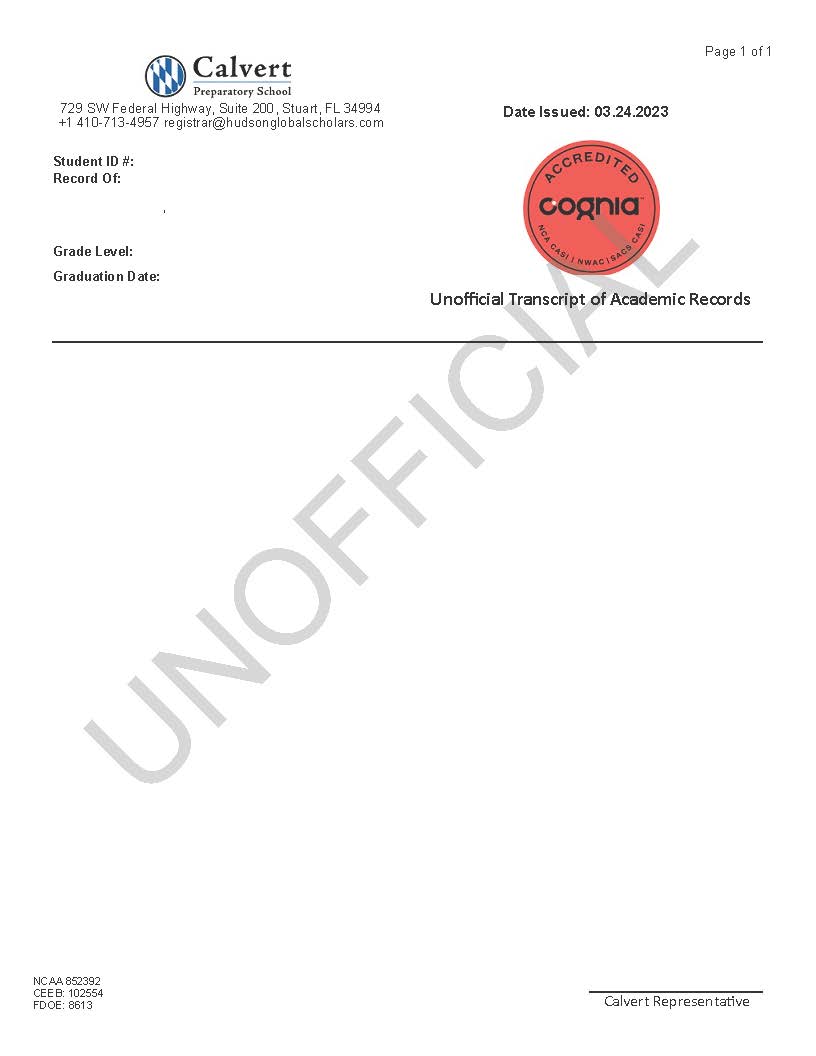Transcript Request
How to request your transcript:
Official Transcript
Calvert has partnered with Parchment to send your transcript and other credentials securely.
To request an official transcript, please follow these directions:
- Click the button below.
- Create an account in the student's name.
- Watch the short video below about how to order a transcript (the video should start automatically at 2:40).
- Enter where you want the transcript sent.
- Request as many transcripts as you need.
- Pay the $10 processing fee.
- If you have questions about this process, please use the support tab on the Parchment website or email us.
Unofficial Transcript
Unofficial transcripts are not considered valid for college applications and other “official” requests. Yet if you need an unofficial version, please follow these directions:
- Request your unofficial transcript by submitting a ticket to our helpdesk.
- Instructions will be sent via email once the unofficial transcript is ready.
- Download the document from Maestro.